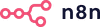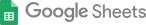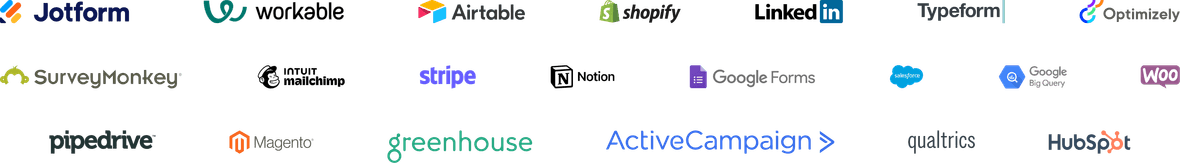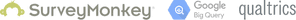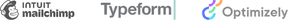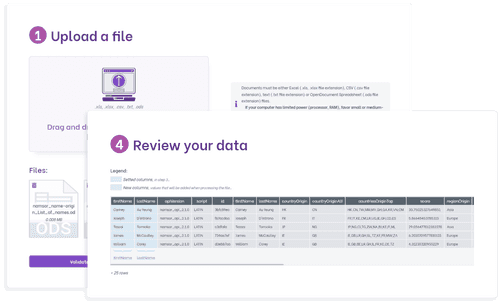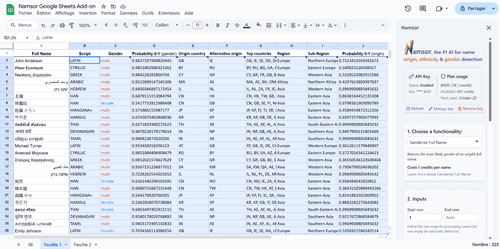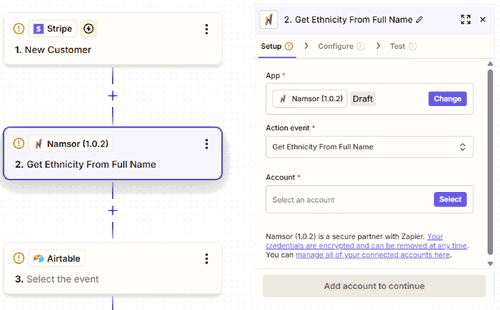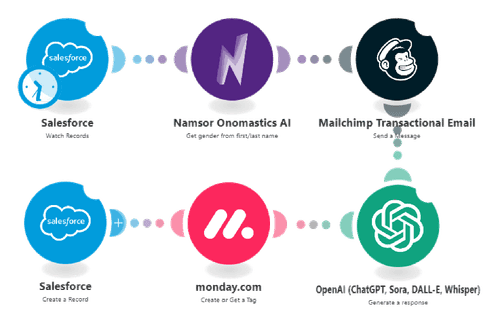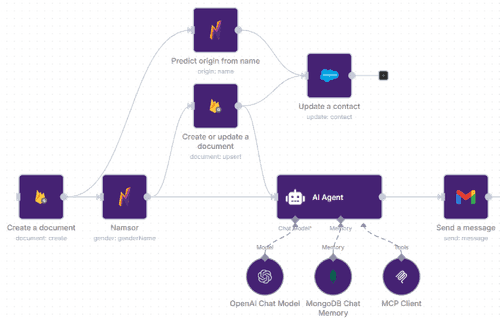CSV & Excel tool — bulk processing
The CSV & Excel tool is built for large-scale name analysis without coding. It supports Excel, CSV, text, and OpenDocument files, returning every advanced field for complete analytical control.
- Handles millions of names per upload.
- Accepts .xls, .xlsx, .csv, .txt, .ods formats.
- Returns all detailed fields for full analytical control.
- Generates downloadable reports in minutes.
- Requires no setup — just upload, run, and export.